You may print to the Library printer via the cloud 3 ways:
- Upload documents at: http://www.printeron.net/hartford/seminary
- Send a files as an attachment to: hartford-seminary@printspots.com
- Via Android app or iOS app
A release code will be emailed to you. Enter the code on the keypad at the printer to release documents. Printing is still 10¢ per page (no charge for cover page). All pages of your document will be printed: no option to select specific pages. The new printer and payment box are located near the reference desk.
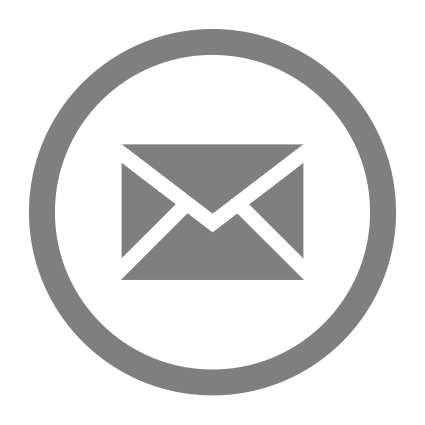 Sign-up now ›
Sign-up now ›