All students wishing to participate in a course via Zoom must complete a Zoom Attendance Request. Registration in a course will not be complete until this form is received.
The following guidelines are provided to help ensure the best Zoom experience for all participants:
- It is important to make sure that you have a strong, reliable internet connection, (minimum recommended 6 MbPS download and 3 upload); about the same needed for watching Netflix at normal HD quality. Connecting directly via Ethernet cable can improve connection quality if the WiFi is causing issues.
- It is important to find a room that will be quiet and relatively undisturbed. The room should also have adequate lighting.
- Once you have gotten connected, you will want to mute your microphone when you are not actually trying to speak. Muting your microphone avoids contributing background noise to the meeting.
- In all cases the Seminary recommends the use of a microphone headset. However, if you will be attending class on a more than occasional basis, the use of a headset is required. Below are links to three recommended models:
- Logitech USB Headset H570e Stereo: (around $34) This is a very lightweight, comfortable, high-quality set of headphones for computers that have a standard USB port.
- Logitech USB Headset Stereo H650e: (around $66) This set of headphones is an upgraded version of the 570e. They are even better, but a bit more expensive, for use with computers that have a standard USB port.
- Plantronics Blackwire C3220 Headset: (around $44) This lightweight headset is for those with computers that have USB C connections, such as Macs or newer Windows machines, instead of a standard USB.
For a list of hardware recommendation please see the Zoom page – Hardware Requirements
Getting Started – Zoom Support
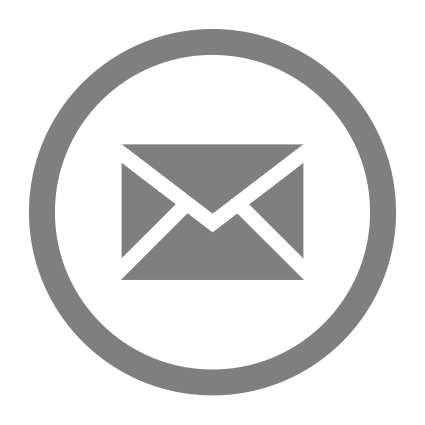 Sign-up now ›
Sign-up now ›