During the on-line registration period students are able to drop courses through Sonis. If you wish to make changes to your course schedule after the on-line registration period closes you will need to fill out a paper Add/Drop Form.
Clicking on the “Registration” link [Academics >Registration] will show you a summary of all of the courses for which you are registered. Click on the course number to drop the course.
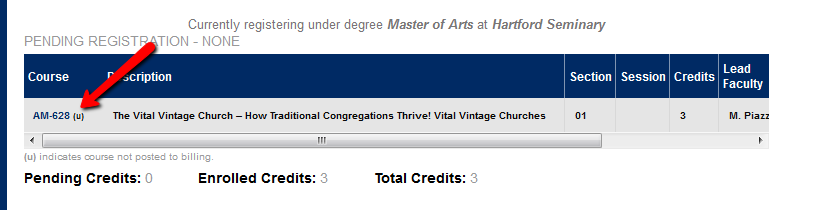
A confirmation page will load. Confirm removal and the course will be dropped from your schedule.
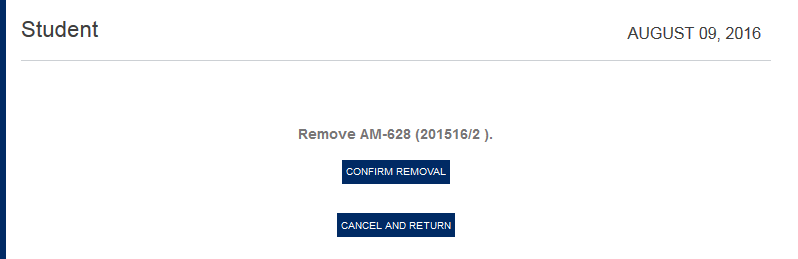
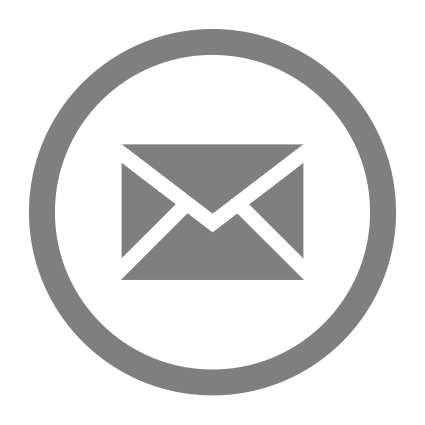 Sign-up now ›
Sign-up now ›