The first step to using Sonis is understanding the interface, and where certain features are located.
When you first log in to the system you will be brought to the Student Home screen.
The Home screen offers an overview of your account and lists: Course Announcements, Course Evaluations that are due, your current cumulative GPA, any active Holds, and a snapshot of your financial information.
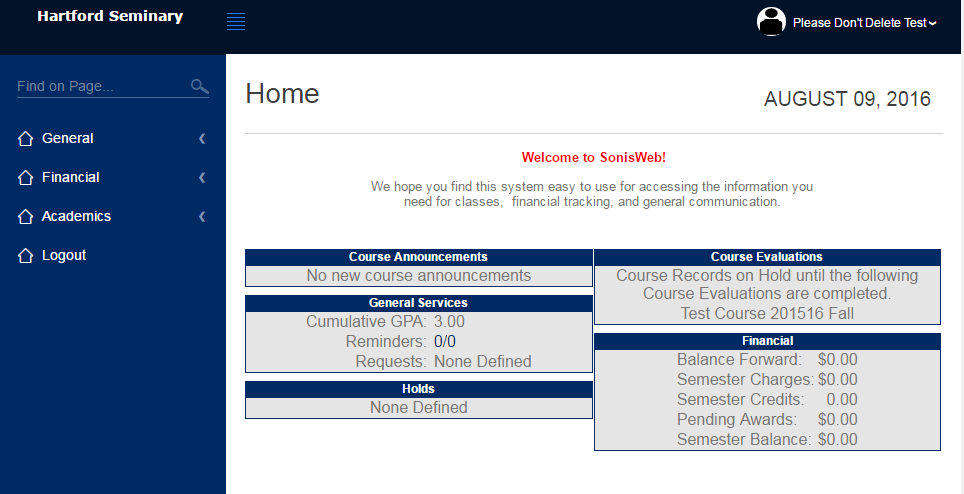
From this screen you can access all other areas of Sonis.
Pages are grouped according to three functional areas: General, Financial, and Academics
Bio
The Bio tab contains your current contact information as well as your complete academic transcript.
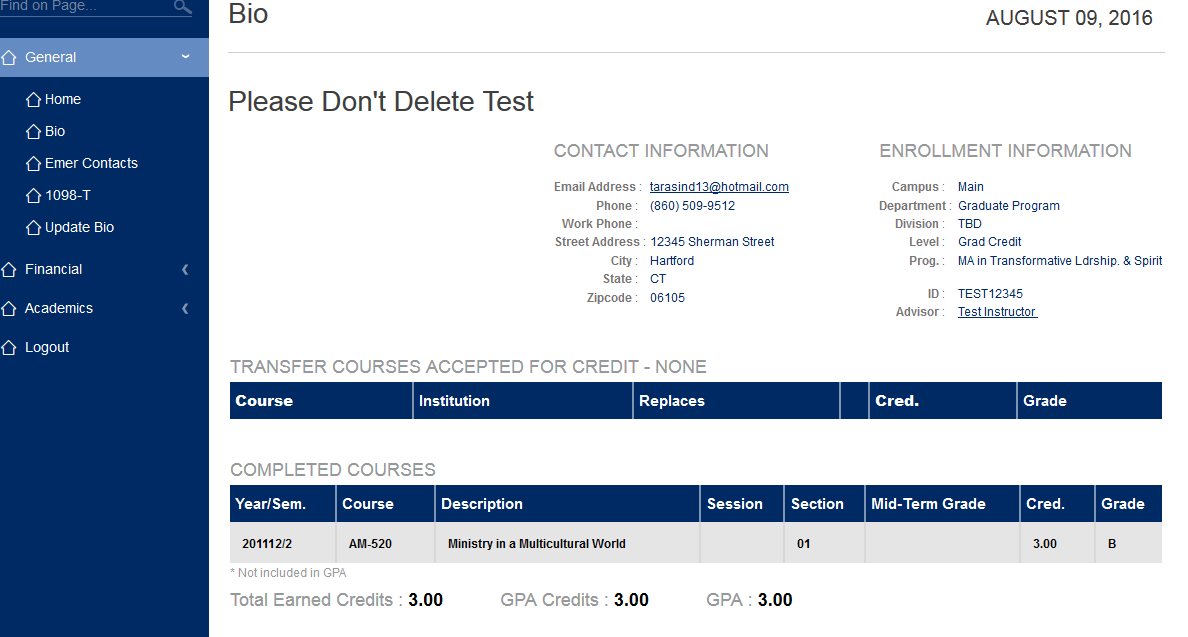
If you have any holds on your account, or failed to complete a course evaluation from a previous semester, you will be unable to view your grade history.
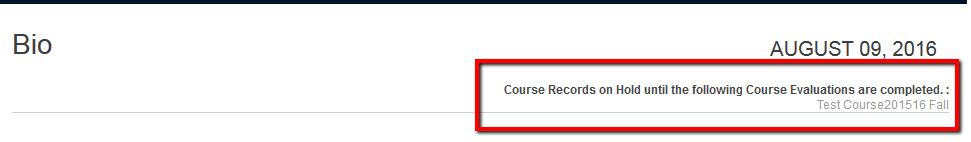
If you do have a hold in place from a course evaluation please email the course title and semester to the Registrar so that the hold can be removed.
Emergency Contact
This section allows you to enter the best person to contact in case of an emergency.
Update Bio
The section allows you to update your contact information and control your visibility settings in Sonis. For detailed instructions on updating your biographical data refer to “Updating Your Personal Information”
Search
Search for other students, faculty, and staff and view their contact information.
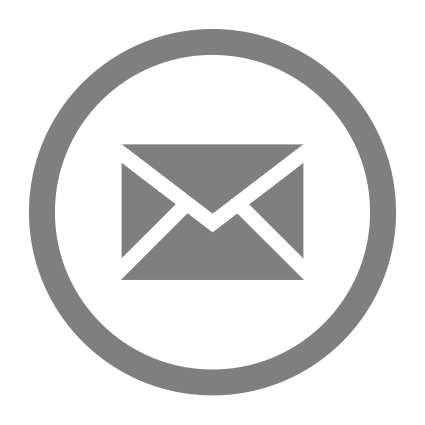 Sign-up now ›
Sign-up now ›